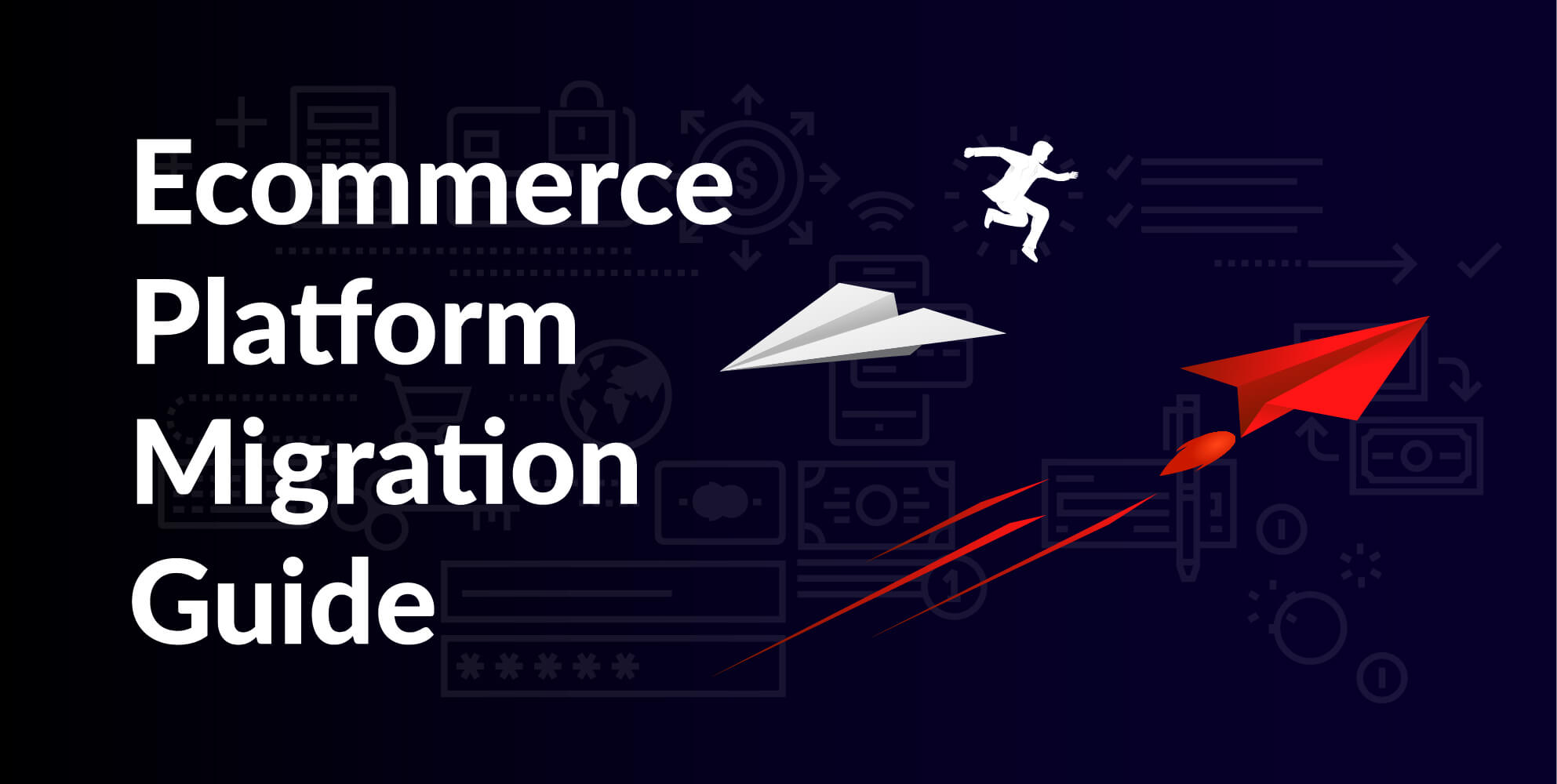Is it time to upgrade your growing online store?
Here is our guide to successfully changing ecommerce platforms.
Ecommerce is a dynamic business. Buying behaviors change, products change, and your online store needs to change to keep up. As you grow more successful, your traffic increases, as well as demand on your resources.
Your current ecommerce platform may need to modernize, to meet new customer expectations. Or it may be too costly to maintain. You may just want a fresh start using the things you have learned up until now.
Either way, changing ecommerce platforms can boost sales, increase performance, and lower costs. So long as you take the proper measures to ensure a smooth transition.
Here are some common reasons for changing ecommerce platforms:
- Your platform is not scalable and cannot handle traffic loads
- Your store is running on outdated technology
- You want to move from SaaS to a hosted solution, or vice versa
- Managing day-to-day administrative tasks is difficult
- Cost of maintenance outweighs performance
- You need a more customizable platform
- You need more complex operations and automation features
- Cannot connect to the 3rd party software and tools you need
If you answered yes to any of these, you may want to consider changing ecommerce platforms.
Steps for successfully changing ecommerce platforms:
1: Planning
When changing ecommece platforms, it’s good to know how you want your store to function in advance. Write a list of the features you need, what your store should look like, and how it should function. You can also check out some competitor pages for new ideas.
Here is a list of things to track:
Features
Figure out what functionality you need, including:
- Shipping
- Wholesale capabilities
- Multi-vendor or Multi-channel
- Internationalization including language, currency, and taxes
- Inventory management including reporting and predictions
- Mobile optimization
- SEO
- Marketing
- Product search and filters
- Coupons, sales, discounts, and campaigns
- Payment gateways
Budget
Development time plus cost of ownership, including:
- Hardware
- Hosting
- Software licensing or subscription fees
- Maintenance and problem fixing
Make sure the timing is right.
You don’t want to migrate during your peak season or during major sales. Although you will keep your old store running during your migration process, it is still best to migrate during slow seasons. This way you can test and refine your new store before a big rush.
What development resources or technical expertise do you have?
Do you have the technical skills to carry out a complex migration. You may want to hire a development team to help you change ecommerce platforms.
Your storefront design: Are you making changes or redesigns?
You may want to carry over your old design that your customers are used to, or you may want to revamp your entire look. Make sure the ecommerce platform you choose can handle your design features.
2: Select the best ecommerce platform for your needs
Once planning is complete, use your lists to compare ecommerce platforms. If your features and design aspects are fairly simple, you may be well off using a SaaS (Software as a Service) platform. These are hosted by the software company and usually charge a subscription fee. They are usually not as customizable as self-hosted platforms. You cannot access the code itself to develop complex or unique features. Self-hosted platforms are hosted on a server you choose. They usually require some technical expertise. But, they are more customizable and can handle more traffic and complex processes. Here are the most common ecommerce platforms.
- Magento (Hosted)
- Shuup (Hosted)
- Shopify (SaaS)
- BigCommerce (SaaS)
- WooCommerce (SaaS – WordPress Plugin)
- X-Cart (Hosted)
- CS-Cart (Hosted)
- Open Cart (Hosted)
See what types of data you can migrate from each platform →
3. Setup
Now you need to setup your selected ecommerce platform. When changing ecommerce platforms, you want to keep much of your site architecture, including page URLs, the same as on your old site. This will make sure the rankings you have earned in search engines remain intact. Take a list of every page URL on your old site and menu structure.
If you are using a self-hosted platforms, you need to install your software onto the server of your choice. You can do this yourself, or get a migration expert to help you out. For SaaS platforms, you just need to setup an account to begin selling.
You will then setup your pages, products, and categories like they were in your old site. Remember to keep the same exact URL structure. Some migration methods may let you import things like product categories and URL structure automatically.
4. Data Backup
You will want to backup your old site and data, just in case anything happens along the way. You should keep your old site running while you complete the migration, but it is still good to have backups. Each platform or server will have its own method of backing up data.
5. Migrate
Changing ecommerce platforms is different in each case. This depends on the complexity of the stores and the migration methods for each platform.
Data you will want to migrate:
- Product Data
- Customer Data
- Past Orders
- Rich Media
- Static CMS Pages and Blog Posts
Migrating usually involves mapping data to similar features in the other platform. This can get quite complex and you may need a migration specialist to assist.
Common methods to migrate data:
Manually
Copy pasting data or by exporting and then importing .csv files.
Migration Scripts
This requires some technical expertise to write code to automatically migrate data.
Automated Tool
Platforms may have a tool for migration, but they usually only work for versions of the same platform.
6. Functionality
All the features you need for a successful store must be setup. This includes payment gateways and shipping methods, and everything else from your list of features. Many of these can be setup with an addon or extension, but you may need custom built features. Complex stores and operations will often prefer to have custom proprietary solutions built.
Features you may need:
- Payments
- Shipping
- Marketing
- Taxes Calculations
- Email Automation
7. Customize the design
Your new store will not look imediately identical to your old one. You will need to customize the front-end to fit your old or new design idea. Start with a pre-made theme that is close to your vision, or customize the entire look from scratch. You will want to make sure product images and pages are consistent throughout your site. You can do this yourself, or get help from one of our design experts.
8. Test
Some things to test:
- Entire Checkout Process
- Buttons and Links
- Administrative Tasks
- Pages and Urls
- Design and Media
9. Launch
You ecommerce platform migration is now complete, you are ready to launch! Setup your domain and redirects and make your store live. Contact us for personal migration guidance to ensure a successful launch.
10. Promote
Take advantage of your ecommerce platform migration by promoting your new store. Show off your streamlined, modern user experience to returning customers. Or use social media and marketing tools to reach new customers with your new look.