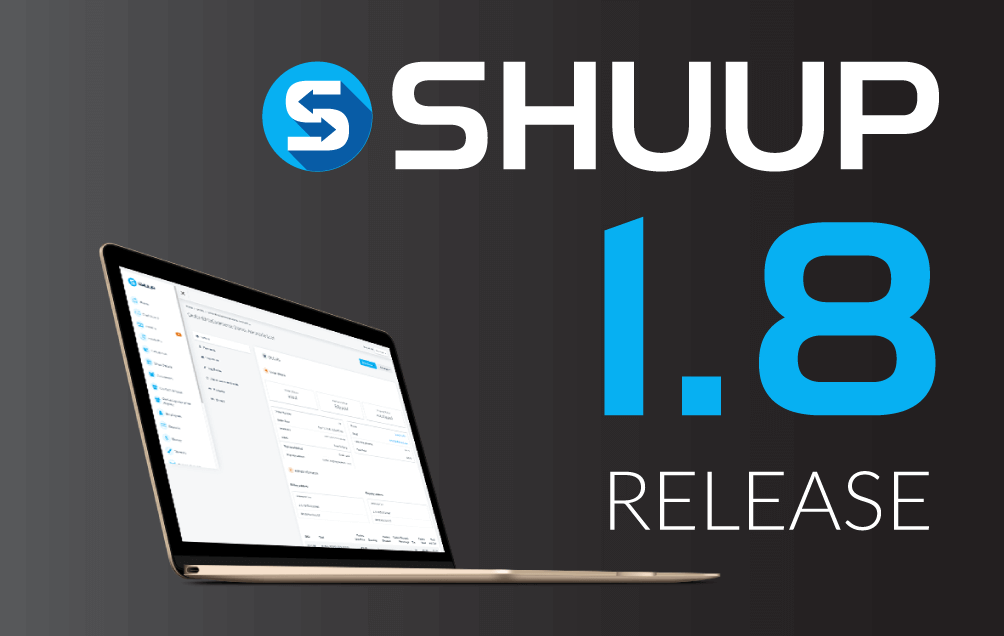Today we are pleased to release Shuup version 1.8, our latest stable version. This is our first release after hundreds of commits, and features numerous improvements to the Core, API’s, Admin, Front, and much more – all while sticking to our commitment to backwards compatibility and a smooth Shuup update experience.
The main topic of this update is that it is the first release with extended supplier options. Now there is possibility for per supplier prices and now supplier is actually set at the front-end based on supplier strategy. When the product is supplied by multiple suppliers there is an option to switch the supplier per “product detail” which works hand in hand with category view supplier filter.
You can find the release notes below and in the main Shuup repository.
In the upcoming months, we will focus on the Shuup backlog. Once all issues marked for the Shuup 2.0 milestone are complete, we will release Shuup version 2.0. The release date is not yet published.
Any help with these issues is greatly appreciated! You can find our contribution guide and documentation pages below. While work is in progress towards version 2.0.0, we will create new releases after our quality process for new code is completed.
Translations from Transifex will also be updated regularly by the Shuup team.
NOTES:
Admin
- Fix dashboard block to include the current shop in the queryset
- XTheme: Show guide on theme config page
- Theme editing, remove guide button
- Add option to prevent highlighting a picotable column
Core
- Improve to_aware function to consider DST cases
- Add option to pass supplier to pricing context for option for supplier based pricing.
Front
- Add supplier is enabled information to supplier
- Add option to remove coupon codes from the basket
- Add option to show and select supplier from front when adding products to basket.
Helpful Links:
Chat
We have a Gitter chat room for Shuup. Come chat with us!
Install Shuup
See Getting Started.
Getting Started with Shuup development
See Getting Started with Shuup Development.
Contributing to Shuup
Interested in contributing to Shuup? Please see our Contribution Guide.
Documentation
Shuup documentation is available online at Read the Docs.
Documentation is built with Sphinx.
Issue the following commands to build the documentation:
pip install -r requirements-doc.txt
cd doc && make html
To update the API documentation rst files, e.g. after adding new modules, use command:
./generate_apidoc.py